ears
Admin

Posts : 22
Join date : 2008-11-05
Age : 32
Location : Bexx's House.
 |  Subject: Tutorial on how to download the Bexxscape Client Subject: Tutorial on how to download the Bexxscape Client  Fri Nov 07, 2008 6:03 pm Fri Nov 07, 2008 6:03 pm | |
| Alright!! This guide with show you a step by step, idiot proof (hopefully) way to download and run the bexxscape client! 
The Very first thing you're going to want to do is download an extraction / unzipping program. (These are harmless, they do nothing to hurt your computer). A lot of people like to use Winrar for this task, but in this guide I will be using a program called 7ZIP.
First go to google and type in "7zip"

Your search results should come up with the following, click the first one.

It will bring you to a page that looks like this.

Depending on what type of operating system you have (you should know this, windows xp, windows vist ect.) Download the appropriate version. The part that says "32 bit" Is Windows XP and the other being "64 bit", is Windows Vista.
Download that program to your desktop, depending on what internet browser you are using (internet explorer, or Mozilla Firefox) is should say something like "save" or "run" you're going to want to click save, download it to your desktop. If you miss that part, it should by default already be on your desktop, or look in your documents. Click it, and install it.
Congrats! You're almost finished!! Now, go to this web site http://www.mediafire.com/download.php?lhdeen4yjdm and look for something that look's like this, and click it.

Let it do it's thing and download, thing can take several minutes depending on your internet speed, but don't worry, it's not very long. You will be playing in no time  You should now see it on your desktop, look's a little something like this. You should now see it on your desktop, look's a little something like this.
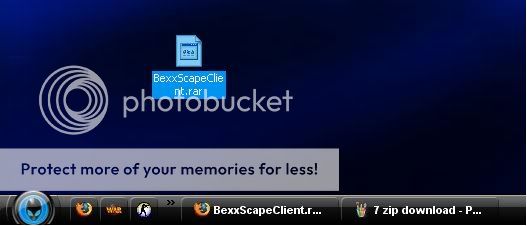
Right click it, and do the option "7 zip" and then "extract here".

As soon as that is finished (with in seconds) there should be a new folder on your desktop named "Bexxscape" Click it! Scroll allllll the way down, don't even mess with all that stuff. Just go all the way down. And you will see this...

CLICK RUN!!!! You will now see a regular log in screen, pick any user name and password that you want. And, congrats! You are now playing Bexxscape with the client!
I hope this guide was not to hard to follow, tell me if you have any trouble what so ever and I will be sure to help you out 
| |
|
